Como posso mudar o hostname no Ubuntu ou Ubuntu Server usando a linha de comando?
Neste tutorial vamos mostrar um exemplo para modificar o nome do host (hostname) do seu ubuntu:
Como ver o hostname atual do seu Ubuntu:
hostname
Alterando o hostname temporariamente:
hostname meu-novo-hostname
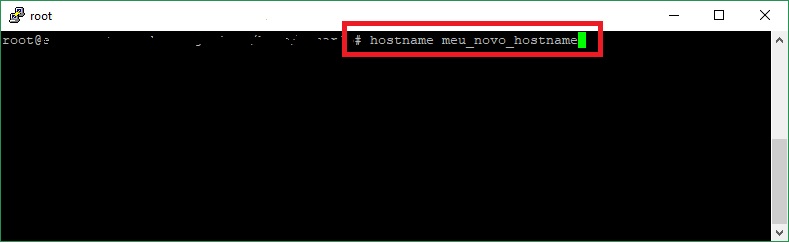
Alterando o hostname permanentemente:
1ª Opção:
hostnamectl set-hostname meu-novo-hostname
Verificando a alteração do hostname usando o comando:
hostnamectl status
2ª Opção:
Também e possível alterando o hostname no arquivo /etc/hostname.
First, let’s configure the hostname. If you issue the command hostname, you can see the hostname of your server (Figure A).
Figure A

My Ubuntu Server 18.04 hostname.
To change that hostname, open and edit the necessary file with the command sudo nano /etc/hostname. Change the hostname to meet your needs and then save/close the file.
Next open the hosts file with the command sudo nano /etc/host. Where you see your old hostname (i.e. localhost), change it to the new name. Save and close that file. Now, reboot your machine.
That was a test.
When the machine reboots, you should see your hostname has reverted to the original. Why is that? Because there’s a little setting, called preserve_hostname, tucked away in a particular configuration file, that dictates to the platform to either preserve or not preserve the hostname as set in /etc/hostname. To make that change, go back and alter your hostname (in both /etc/hostname and /etc/hosts) and then issue the command:
sudo nano /etc/cloud/cloud.cfg
In that file, look for the entry:
preserve_hostname: no
Change that entry to:
preserve_hostname: yes
Save and close that file. Now your newly configured hostname will remain, even after a reboot.
A small but frustrating change
Until you know about the preserve_hostname option, this change to the configuration of the Ubuntu Server hostname will certainly be one of frustration. I would suggest to Canonical, whenever such a change is made, it might behoove them to give some sort of indication in the standard configuration file. For example, in /etc/hostname it might have been smart to add this line:
# In order to preserve an altered hostname, set preserve_hostname to yes in # /etc/cloud/cloud.cfg
Once the next LTS release comes out, that comment could be removed. It’d be a simple direction that would go a long way to prevent admins from growing frustrated with the implemented change.